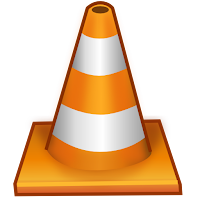 Now a days almost all movie Discs are copy protected .So how to copy this is a easiest method.
Now a days almost all movie Discs are copy protected .So how to copy this is a easiest method.You need following software
Vlc Player
Get VLC Player
Follow these steps
1.Insert the original disc to your PC.
2.Open the movie in VLC Player
3.In the Menu bar go to "view"
4.In "View" click on advanced control
5. Click on the red button to record while Playing the movie.
6. Usually the recorded clip will be stored at "my documents" You can change it by going to "tools" ------ "preferences" -----> click on "video" .Change the video snapshot directory.
7. That's it you are done Now access the video from the directory where you have saved the recorded video
No comments:
Post a Comment